A New Way to Support the Innocence Project Through Facebook
11.21.16 By Innocence Staff
Over the last year, Facebook has been rolling out fundraisers, a new way for people to support the nonprofits they are most passionate about. With fundraisers, Facebook users can create a dedicated campaign on their profile and invite friends and family to contribute towards their goal.
Here at the Innocence Project, we’re excited about this new tool. The power and size of Facebook’s network presents a significant opportunity to take peer-to-peer fundraising to the next level, by making it easier to rally a personal network into action. Plus, 95% of every dollar you raise will go straight to the nonprofit you create a fundraiser for. (Facebook keeps the other 5% for credit card processing fees and sustainability of the program.)
So, are you ready to activate your social network in the fight for justice? Below, we outline the steps needed to set up your own fundraiser for the Innocence Project. We also address some frequently asked questions.
How to Setup a Facebook Fundraiser
Step 1: Scroll over to the Innocence Project Facebook page and click “Fundraisers” in the left-hand column. Then, in the top right corner, click “Raise Money.”
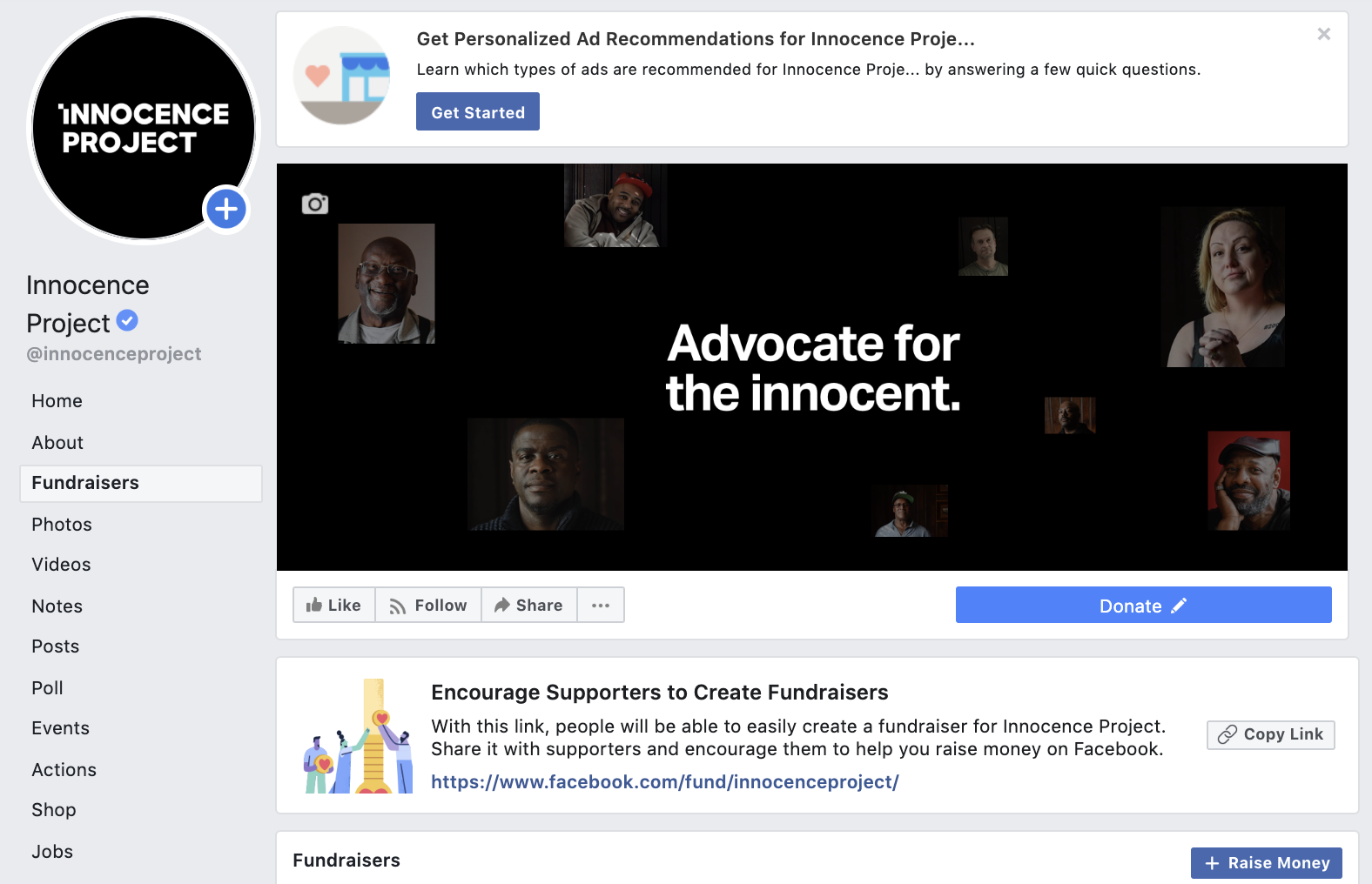
Step 2: Now it’s time to fill out the details of your fundraiser.
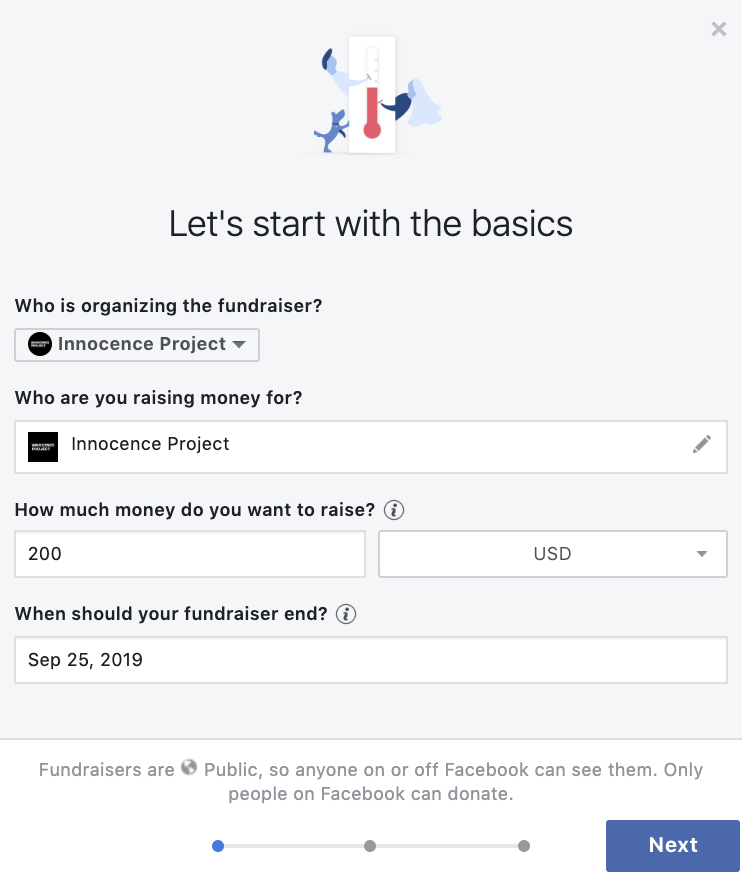 Who is organizing the fundraiser? Choose Innocence Project.
Who is organizing the fundraiser? Choose Innocence Project.
Who are you raising money for? Choose Innocence Project.
How much money do you want to raise? Choose the amount of money you would like to raise (must be $1 or more). Consider the size of your social network and the number of people you want to invite to donate in choosing a goal that makes sense for you.
When should your fundraiser end? Choose an end date for your campaign. We recommend about two weeks from the launch date to give people time to donate but also create a bit of urgency. Once your fundraiser reaches its end date, people will no longer be able to donate.
Now that you’ve filled out the first page, hit Next!
Step 3: It’s time to tell your story! Here’s your chance to give your audience a little background on your fundraiser.
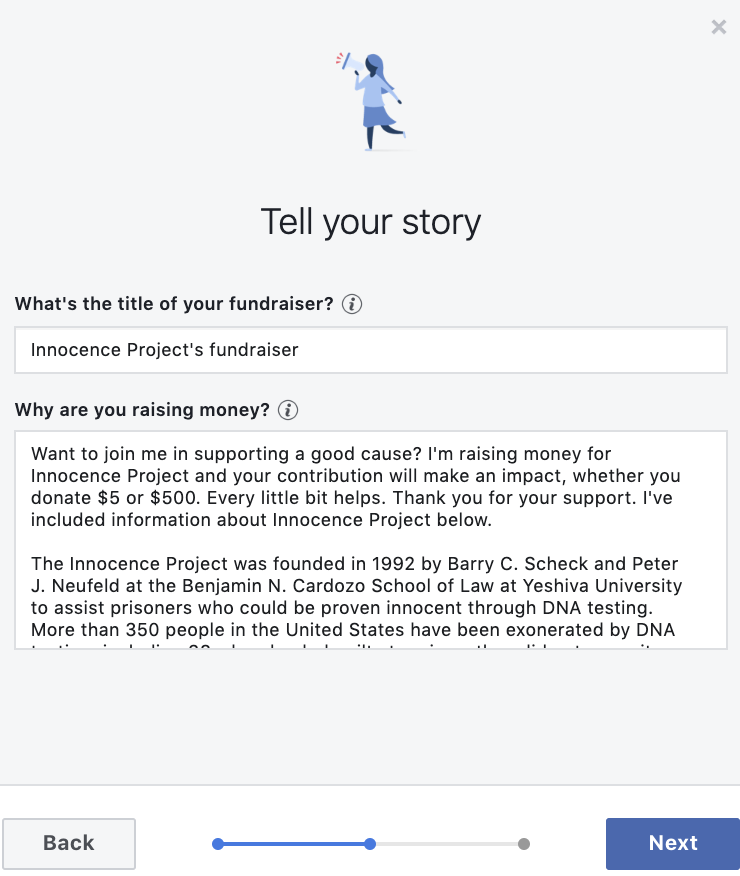
What’s the title of your fundraiser? Title your fundraiser with something simple and eye-catching, like “Raising Money to Help Free the Innocent” or “Join Me in the Fight for Criminal Justice Reform.”
Why are you raising money? This is where you can share more details on why raising funds for the Innocence Project is so important to you. Are you inspired by a recent exoneration or other story of injustice? Is there a birthday, anniversary or holiday coming up that’s inspired you? This is your chance to talk about it.
Now that you’ve filled out the second page, hit Next!
Step 4: Time to pick your cover photo!
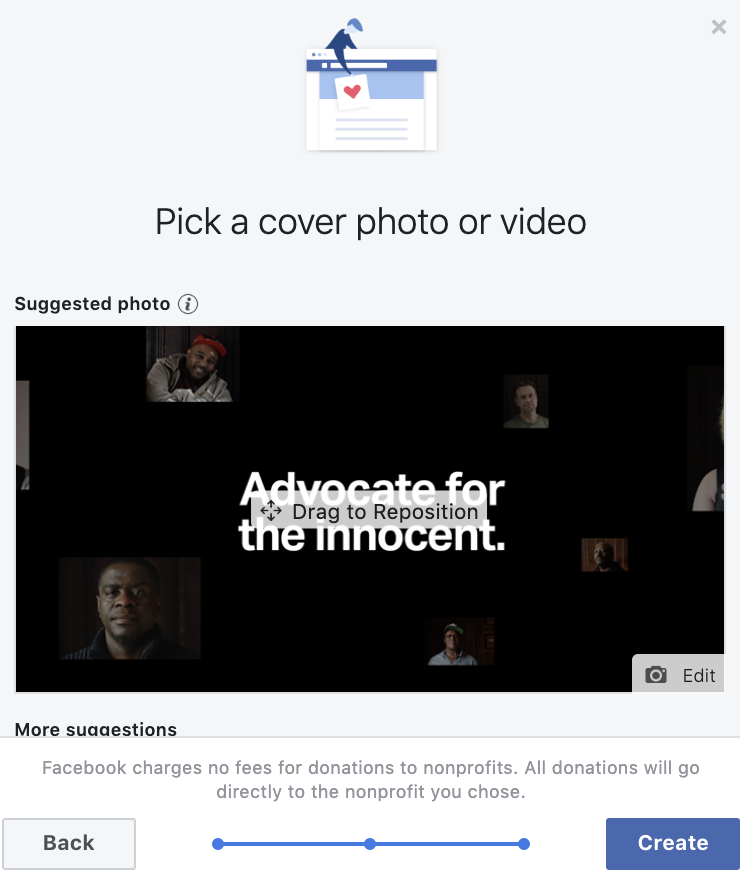
Cover Photo: By default, you can use the Innocence Project’s Facebook cover photo for your fundraiser. You can also upload your own photo by clicking “Add” or the camera icon in the top right corner.
Step 5: Now that you’re fundraiser is live, it’s time to promote it! In the top right corner of your fundraiser, click “Invite” to share the fundraiser on your Facebook feed and invite specific friends and family to donate to join the campaign.
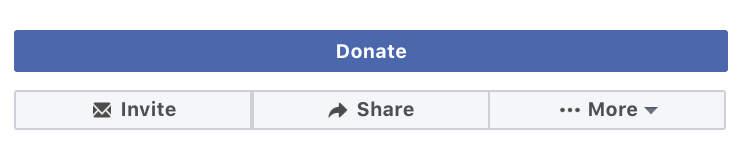
Don’t forget to share your fundraiser beyond Facebook. Grab the link to your campaign and share it through email, text and Twitter.

Frequently Asked Questions
How much of the money I raise goes to the Innocence Project?
Ninety-five percent of the money you raise will be sent directly to the Innocence Project. The remaining 5% goes to Facebook to cover credit card processing fees and the sustainability of the fundraising product.
How will Innocence Project use the funds I raise?
Your gift will fund programs that help free the innocent, including intake and case evaluation, legal representation, social services after exoneration and advocacy efforts to reform the criminal justice system.
What happens when my fundraiser hits the end date?
The fundraiser page itself will remain live and continue to be listed on the Innocence Project fundraiser page. However, Facebook users will be unable to contribute toward your campaign.
What’s the difference between Facebook’s “Donate” button and creating a fundraiser?
The donate button is one way to make a direct, personal contribution to the Innocence Project. Fundraisers are a peer-to-peer fundraising tool to help get your friends and family involved, too.
Is my fundraiser public to the world?
Yes. Every fundraiser will be visible to all Facebook users, including those you are not friends with. However, no one will have access to your personal information, like your email or phone number, unless you have explicitly made that public in your privacy settings.
Can I run a Facebook fundraiser through my company page?
Not at the moment. As of right now, you can only run a Facebook fundraiser through your personal profile.
Can someone who is not on Facebook donate to my fundraiser?
Unfortunately, no. However, people without Facebook accounts can donate directly to the Innocence Project right here.
I have another question about supporting the Innocence Project. Who should I reach out to?
There are a few ways to get in touch with us on our contact us page.
Let us know how it goes in the comments below. Thank you for your support.
Leave a Reply
Thank you for visiting us. You can learn more about how we consider cases here. Please avoid sharing any personal information in the comments below and join us in making this a hate-speech free and safe space for everyone.
November 27, 2016 at 3:56 pm

I haven’t started a fundraiser yet because I’m trying to figure out what I’ll say to capture peoples attention. My brother has been incarcerated for over ten years and has lost a lot of years without a son mother father wife and sisters as well as other family. I’m trying to get in touch with his son’s mother to see if she’ll finally tell the truth to help my brother. As with a lot of people trying to help innocent inmates we’re financially burdened, but willing to support this wonderful organization by fundraising. THANK YOU SO MUCH FOR ORGANIZING A PROGRAM AS THE SUCH. GOD BLESS YOU ALL ABUNDANTLY